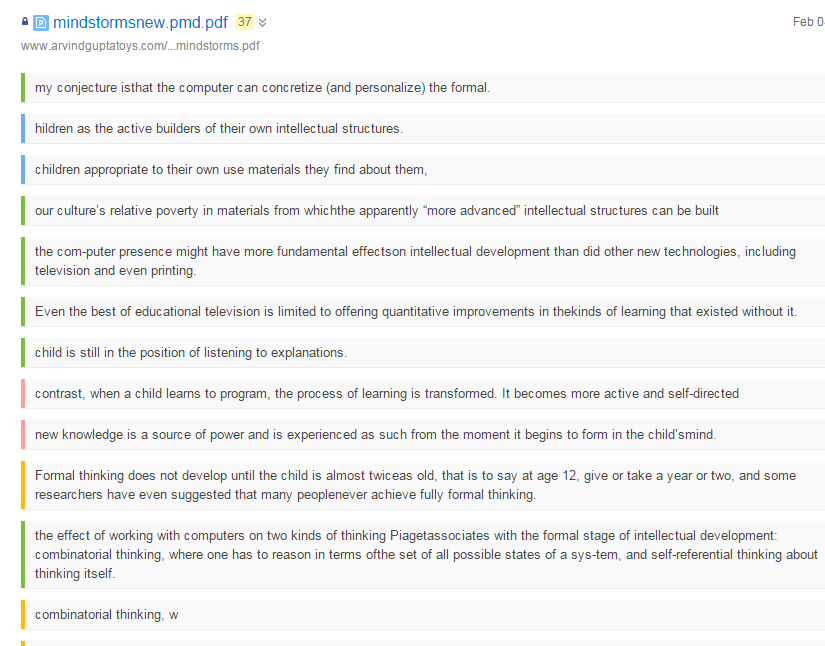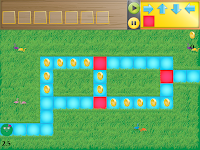I have made a course for students to take to learn enough code to "show what they know" in science by creating Science Animations. My challenge was to create materials that would help personalize the experience for my students, and allow me to expose them to a high quality curriculum to get them started with coding.
All of this is contained at a website that I made:
http://mauerbach.weebly.com/
Student Section
There are three parts of the student program:
- First, I started a CS First Club with a focus on Art that my students will complete.
- Second, students investigate an exemplar Scratch animation that I created on Photosynthesis to give them some ideas.
- Third, I have created two of my own teaching videos explaining the animation I made, first showing how I made the sprites, and then showing how I made them move and act to demonstrate the concept of photosynthesis.
Teacher Section
- There is a Standards Link with a complete explanation of how my students' work will help them meet the Next Generation Science Standards. to two exemplar
- There is a page with dynamite examples of Science animations that students are making with Scratch
- Another page shows some of the greatest examples of what people are doing in the realm of science animation.
- Finally, there is a link to a series of Teacher Resources like tutorials, lesson plans, troubleshooting guides and worksheets for students at all levels.
I hope that you will find my course idea as exciting as I do, and that you will incorporate it into your classroom!